How to use ThunderBird Portable Databases on Ubuntu Linux the easy way
Mozilla Thunderbird Portable is a great invention and I’ve used it for some time, on both Windows and Ubuntu Linux under wine. While it works just fine for email, the whole integration thing was lacking under Ubuntu. The things like opening attachments and clicking links didn’t work under Linux. A small price to pay to have all your mail show up in your inbox, just as you left it, regardless which OS you choose to boot at the time (Especially when I was using POP). But why pay that price if you don’t have to?
I use gmail behind the scenes for my mail, and use the IMAP feature to keep my inbox sync’d. This means that all my mail is there, even if I just use two separate installs of Thunderbird. But it also means you have to re-download messages, and waste twice the disc space, and time, and bandwidth (especially precious if you’re on mobile broadband). Plus, keeping a backup copy is easy, as the files stay in the portable format, just drag and drop the folder to somewhere else.
So this is how I worked it out, many months later than I would have liked. I keep this here in case I need to do it again sometime.
Tech Warning: there is jargon and commands behind this link!
1. Setup Thunderbird Portable under Windows.
2. Boot to Ubuntu. Install Thunderbird from Synaptic. Start it up and fill out a profile. Close Thunderbird.
3. Navigate to your Windows drive mount, and the Thunderbird folder. Under the ..\ThunderbirdPortable\Data there is a folder called profile. Open it and do the following for a series of files. Right click it and select ‘Make Link’ and a file will show up called “Link to *****”. The stars are the file or folder name. Do this for abook.mab, virtualFolders.dat, the folder called Mail, and in my case, since I had gmail setup as an IMAP account, I did it for the folder called ImapMail.
4. Navigate to ~/.mozilla-thunderbird/
5. There will be a folder there with some random numbers and letters like qmgu30id.default. Open this folder, it’s contents will look very much like Portable’s Data\profile Copy your “Link to *****” files into the qmgu30id.default folder. (remember yours will be different, the letters are random at the time you set up the profile.)
6. Delete the files that correspond to your links, or rename them both, juggling it so the “Link to *****” actually gets named the file (remove the “Link to” part and the original File gets named something like OLD_File (which doesn’t matter anymore).
7. Start Thunderbird and enjoy native access to your mail database from both sides of the great OS divide.
I took the idea for this from elsewhere on the net. It was trial and error to find out that I needed to do it for ImapMail too.
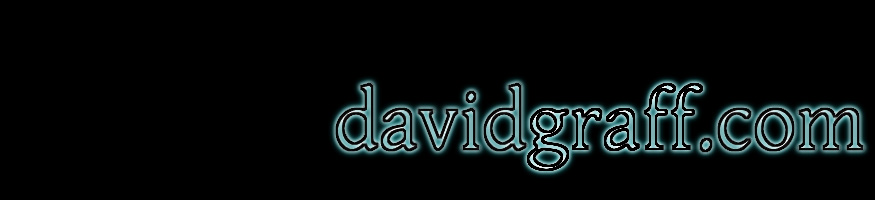


 Copyright © 2008 - graffiX Publishing All Rights Reserved. 1320.5
Copyright © 2008 - graffiX Publishing All Rights Reserved. 1320.5
Thanks for the post, David. I was getting a little annoyed myself running Thunderbird Portable under wine.
A few other things that might be worth making links to include:
1. prefs.js (contains interface and user settings)
2. chrome/ folder
3. extensions/ folder
Cheers,
John
Looks like it’s all too complex and unnecessary: all you have to do is just modify profiles.ini and provide absolute path to your ‘portable’ profile, as well as setting IsRelative to 0
Thanks John. I considered linking those other files as well, but found that since I use a custom sound for the email notification, I wanted to keep my settings separate, since the file is in different locations on the different file systems.
Also, I don’t really know what the chrome folder does…
To Art,
I tried that approach and it didn’t work. It would work once, and the linux copy would function until I opened it under windows, and then upon returning to linux it would be completely blank.
I can verify that the method I describe works very well and has been stable now for months.
Wow! i was searching the way to do such, also tried some other aproachs that did not work…
At least now i have another aproach…
But, (yes allways there is a but) i want more…
I want both versions (Linux and Windows) portable, so whe i go to another PC with Windows or Linux i can see, read, write, etc… my eMails.
In other words: move to another Linux and without installing nothing on it, run Linux version of Thunderbird from my USBmemory, and then move to a Windows and without installing nothing on it, run Linux version of Thunderbird from my USBmemory; both accessing common data (not store it twice)…
I tried the aproach of Formnating my USBmemory in ext3 since on Windows i can also read/write to it thanks to Ext2fs (now it also support journal under windows), so i can make symbolic links, so each Thunderbird has symbolic links where was supposed to be real data, and real data is away on a special folder, so links point to inside it… but data corruption because differences was causes and all was lost, so did not work.
Also i could not make Thunderbird portable for Linux, …
Anyway thanks for your info, now i allmost can try not to link everything to a common place, only data you mention…
One thing: What will happend when application is updated? One will be one version and the other will be a different version, i mean for example: Thunderbir for Windows will be version 1, then updated to 2, but for Linux it still be 1, so waht happed to data?
Was too much complicated, now i have a better aproach, only share between Windows and Linux the profile, maybe this way it will work.
the other part that rest is make Linux version also portable and carry it with me on th USBmemory, how can i do such? or where can i download Linux Thurderbird Portable?
All links about Thurderbird Portable are for Windows, i also need Linux portable version, so i can run it from my USBmemory on both Windows and Linux without installing nothing on them.
And one point more, Linux 32 bits and Linux 64 bits architecture needs different version of Thunderbird, so full power of 64 bits are used, when on 64 bit architecture…
Too many questions but what i am trying is the next:
-Carry with me all necesary files on USBmemory to manage POP3 eMail accounts as well as IMAP (GMail) account-
-Carry on such USBmemory also the applications and all stuff needed to run them on any Win32/Win64/Linux32/Linux64 PC without installing anything on them.
-So can access my eMail on any Windows and on any Linux PC, without letting any info on them, the best word that describes it is all Runable and all Portable.
If i succed i will try to tell who, buy now i missed miserally! I can not find any Runable Thunderbird for Linux, is out there no Portable Linux version of Thunderbird?
Hope someday i succeed on it, before Cloud Computing be the only way to do things… I do not want my personal data been proccessed by who know what on the Cloud!
Thanks, very helpful for me!